





















Description
JoyPad Wireless Controller / Gamepad - Joystick for Nintendo Switch
Introducing the JoyPad Wireless Controller/Gamepad for Nintendo Switch, the ultimate gaming accessory that will take your gaming experience to new heights! With its high-precision six-axis induction, this controller ensures unrivaled accuracy, allowing you to make precise movements and dominate the game with ease. The adjustable vibration and built-in dual motors provide immersive gameplay, making you feel every action and enhancing the overall gaming experience.
• High-precision six-axis induction for unrivaled accuracy
• Adjustable vibration and dual motors for immersive gameplay
• Ergonomic design and metal joystick for comfortable and precise control
More About This Item
- Not only does the JoyPad Controller deliver exceptional performance, but it also boasts an ergonomic design and an upgraded metal joystick. The streamlined handle design ensures comfortable control, even during long gaming sessions. The metal joystick offers precise movements, giving you an edge over your opponents.
- This controller is built to withstand the rigors of intense gaming sessions. It has passed temperature cycle and high/low temperature working requirements, ensuring optimal performance even in challenging environments. Additionally, it has undergone a drop test from a height of 1.2m on 6 sides for added durability.
- Included in the package are a charger cable, user manual, game controller, and a convenient bracket for easy storage and display. This multifunctional gamepad supports most mainstream games, making it a must-have accessory for all Nintendo Switch gamers. Upgrade your gaming experience with the JoyPad Wireless Controller/Gamepad today!
- Featuring an upgraded metal joystick and an ergonomic streamlined handle design, the JoyPad Controller ensures comfortable and precise control, allowing you to dominate the game with ease. The adjustable TURBO speed feature lets you customize your gaming experience, while the colorful RGB lighting effect adds a touch of style to your gaming setup.
Elevate your gaming experience with the JoyPad Wireless Controller/Gamepad for Nintendo Switch. Get ready to embark on epic gaming adventures, conquer new levels, and immerse yourself in the world of gaming like never before.
KS42 JoyPad Controller Wireless Metal Joystick for Nintend Switch Game Joystick Wake-up 6 Axis Gyro Bluetooth Controller Gamepad
Feature:
🎮High-precision six-axis induction
🎮Adjustable Vibration & Built-in Dual Motors
🎮Upgrade Metal Joystick
🎮Adjustable TURBO Speed
🎮Colorful RGB Lighting Effect
🎮 Ergonomic streamlined handle design
Product information:
- Transmission medium Bluetooth 2.1
- Carrier Frequency 2.402-2.480GHz
- Protocol Bluetooth BT2.1+EDR
- LED 8 LEDs with multiple colorful lights
- Pairing After the handle enters the pairing mode, if the pairing is not successful within 2.5 minutes, it will automatically sleep
- Battery left and right a polymer lithium battery 3.7V/500mAH
- Battery life: 6.5 hours of continuous work once fully charged
- Working voltage 3.7V-4.2V
- Charging voltage 5V
- Temperature cycle and high and low temperature working requirements -10℃~50℃
- Required storage temperature -20℃~70℃
- Drop test height 1.2m 6 sides 2 cycles Marble floor
- Key force Silicone key force is 160g, light touch switch force is 160g
- Key life (ABXY, arrow keys, L2, R2 keys) silicone keys 500,000 times. L, R, Home, Camera, +, —, T keys 100,000 times
Product list:
- Charger cable*1
- User manual*1
- Game controller *1
- Bracket*1
Multifunctional gamepad, supports most mainstream game platforms







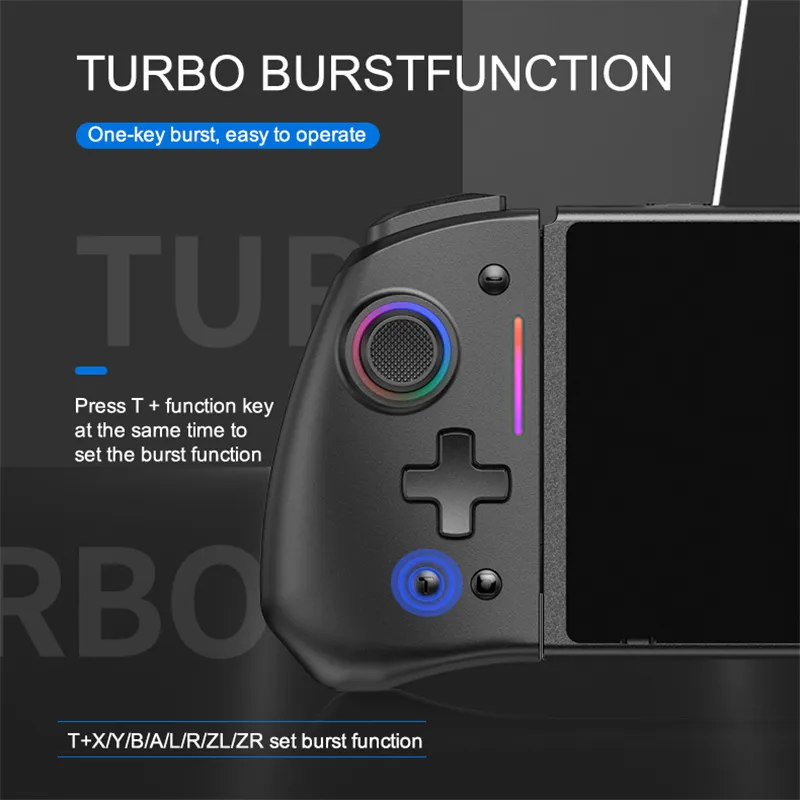








5.3.1 Wireless Mode
In the off state: long press the following key combination to enter pairing mode
Switch mode: long press the pairing button for 2 seconds, the LED1-LED4 marquee flashes quickly. The channel light is always on when the connection is successful
5.3.2 Turbo and AUTO TURBO functions
1. In any mode
Press the TURBO key + A/B/X/Y/L1/L2/R1/R2 cross key to set the TURBO function
(For the first time) Press the TURBO key + A key to realize the manual TURBO function (press and hold the burst)
(Second time) Press the TURBO key + A key to realize the automatic TURBO function (automatic burst)
(Third time) Press the TURBO key + A key to clear the TURBO function (clear)
Note: Press and hold the individual TURBO button for 5 seconds (vibration prompt) to clear the manual TURBO/automatic TURBO function
2. TURBO speed adjustment (there are three speeds adjustable)
Left handle adjustment method: press the TURBO button and "-" button, press the speed to increase one gear, three gears can be adjusted, and cycle in turn
Right handle adjustment method: Press the TURBO button and add the "+" button, press the speed to increase one gear, three gears can be adjusted, and cycle in turn
3. Motor vibration adjustment function
Press and hold the vibration button on the back to adjust the vibration intensity of the motor (the left and right handles can be used as separate handles to adjust the vibration, and the vibration intensity can be cycled in turn). There are five intensities in total, 100%, 75%, 50%, 25%, and 0%.
4. Controller hardware reset
Press and hold the HOME button for more than 10 seconds to reset the handle hardware.
5. Reconnect the handle
When the handle is matched with the previous device, you only need to press the HOME button after the handle is in standby to connect back to the previous device.
5.3.3 Charging
Shut down and charge, led 4 lights flash slowly, fully charged and off
5.3.4 Play mode while charging
switch: The corresponding channel light flashes slowly and is always on when fully charged.
5.3.5 Lighting Control Instructions
1. T+R3/L3: Monochrome light constant mode, overall light color change: press to change a color, sequence: red/yellow/blue/green/purple/orange/white/magic color, cycle change.
2. T+ (double click) R3/L3: breathing mode
The first time: RGB seven-color breathing;
The second time: LED Symphony breathing;
Third time: Turn off the lights.
3. Light brightness adjustment:
T+ rocker up button can increase the brightness of the handle light;
T + rocker down button can reduce the brightness of the handle light.
Back key macro and mapping function:
Macro programming can be programmed: 2 joysticks, L3, R3, cross keys, ABXY, L, R, ZL, ZR, "+" key, "-" key.
Press and hold the setting button M to enter macro programming (4 indicator lights are always on), then press the buttons you want to set (you can press one or more, you can press them simultaneously or in sequence), and press the buttons you want to set After that, release the setting key to indicate that the setting is complete (there will be a vibration prompt). The programming key will store the operation just now, and the next time you press the programming key, the stored operation can be triggered, which can be used to set combos in the game.
For example: press and hold the right M button (4 LEDs are on at the same time, do not let go of the M button you hold down) + B button, then press the A button every second, and then press the X button every two seconds, release M after the setting is completed key to save and exit (vibration prompt), the function of pressing the MR key at this time is to copy the key pressed just now: B interval 1 second A interval 2 seconds X.
Note: 1. The left M key only sets the programmable key of the left handle;
The right M key only sets the programmable keys of the right joystick.
2. Shut down and restart the handle to clear the macro programming of the settings

Shipping, Guarantee & Support
Why GAZIBO?
✔ FREE Worldwide Shipping & Handling (Tracking Number will be provided)
✔ Insured Shipping (100% Refund if Broken or Damaged)
✔ 30 Day Money Back Satisfaction Guarantee (ZERO Risk Purchase)
✔ 24/7 Chat & Email Help & Support

FREE World-Wide Shipping
We offer FREE WorldWide Shipping on all our orders!
Please note shipping takes 10-30 days depending on your location, shipping origin of the items and stock.
All orders are Trackable. Once your item is shipped, you will receive an email with a Tracking Number so you can follow up on your order.
For more information refer to FAQ here.

Premium Quality
We only offer the best and most reliable products from around the world.
Check out the Product Reviews below from happy customers!
100% Satisfaction Guaranteed
Customer satisfaction is our top priority!
We have some of the best products int he world and we want to ensure we back that up with a Risk-Free Purchase with our 30 DAY MONEY BACK GUARANTEE.
If you don't have a positive experience, we will do the necessary to ensure you are 100% satisfied with your purchase.
There is absolutely ZERO risk in your purchase. If you have an issue with your item, we'll make it right and happily offer you a 100% Refund.
For more information, please refer to our Refund Policy here.

24/7 Help & Support Center
We have 24/7 Ticket and Email Support to help our customers.
You can contact us through that chat box or by sending us an email to help@gazibo.com
If you placed an order, please refer to your order number (received on the confirmation email sent to you).
For more information, view our FAQ here.

Payment & Security
Continue with Secure Payment. Paypal option available at checkout.




