

















Description
EasySMX Wireless Gamepad Pro Controller for Nintendo Switch/Lite/OLED, PC/Android Smart TV/TV Box, Steam Deck, Phone Gamers
Get ready to elevate your gaming experience with the EasySMX Wireless Gamepad Pro Controller. This versatile controller is a must-have for gamers who want to conquer every challenge across multiple platforms. Compatible with Nintendo Switch, Switch Lite, Switch OLED, PC, Android Smart TV/TV Box, Steam Deck, and even your phone, this controller offers endless possibilities.
About This Item
• Multi-platform compatibility: Works with Nintendo Switch, Switch Lite, Switch OLED, PC, Android Smart TV/TV Box, Steam Deck, and phone gamers.
• Enhanced gaming experience: Enjoy turbo function, motion controls, and precise control with the built-in sensitive six-axis sensor and linear trigger button.
• Long-lasting battery life: Play for over 15 hours on a single charge without lights, and more than 10 hours with lights on.
Available Options:
A - Gamepad - Nintendo Switch Compatible
B - Gamepad + USB Receiver - Nintendo + PC / Android / TV Compatible
C - Gamepad + USB Receiver + Phone Holder - Multi-Platform Compatible
Experience the same turbo function and motion controls as the official controller, thanks to the built-in sensitive six-axis sensor. Feel the thrill as your movements translate into the game, enhancing your gameplay and taking it to new heights. The linear trigger button provides precise control, solving the dilemma of non-linear triggers on the PC side and ensuring seamless compatibility with both Switch and PC gaming.
Say goodbye to battery woes with the EasySMX Gamepad Pro Controller's long-lasting battery life. With a built-in standard 600mA lithium battery, you can enjoy gaming sessions of over 15 hours on a single charge without the lights on, and more than 10 hours with the lights on. No need to worry about interruptions - just focus on your gaming adventures.
But that's not all. Take your gaming skills to the next level with the programmable back buttons. With 4 customizable back buttons, you can create one-button combos and execute powerful moves effortlessly. Become a master of the game and outperform your opponents with strategic button configurations tailored to your playstyle.
Designed for comfort and precision, the EasySMX Gamepad Pro Controller features an anti-slip design. The grip and joystick mushroom head are laser engraved using the same technology as the original Xbox controller, ensuring a secure and comfortable grip during intense gaming sessions.
Upgrade your gaming arsenal with the EasySMX Wireless Gamepad Pro Controller and unlock a whole new level of gaming excellence. Whether you're battling it out on Nintendo Switch, exploring the vast world of Android gaming, or immersing yourself in PC gaming, this controller has got you covered. Embrace the power of multi-platform compatibility and experience gaming like never before.
With its multi-platform compatibility, the EasySMX Gamepad Pro Controller offers endless possibilities. Seamlessly switch between your favorite gaming devices and conquer every challenge with ease. Whether you're battling it out on Nintendo Switch, exploring the vast world of Android gaming, or immersing yourself in PC gaming, this controller has got you covered.
Experience the same turbo function and motion controls as the official controller, thanks to the built-in sensitive six-axis sensor. Feel the thrill as your movements translate into the game, enhancing your gameplay and taking it to new heights. The linear trigger button provides precise control, solving the dilemma of non-linear triggers on the PC side and ensuring seamless compatibility with both Switch and PC gaming.
Say goodbye to battery woes with the EasySMX Gamepad Pro Controller's long-lasting battery life. With a built-in standard 600mA lithium battery, you can enjoy gaming sessions of over 15 hours on a single charge without the lights on, and more than 10 hours with the lights on. No need to worry about interruptions - just focus on your gaming adventures.
Take your gaming skills to the next level with the programmable back buttons. With 4 customizable back buttons, you can create one-button combos and execute powerful moves effortlessly. Become a master of the game and outperform your opponents with strategic button configurations tailored to your playstyle.
Designed for comfort and precision, the EasySMX Gamepad Pro Controller features an anti-slip design. The grip and joystick mushroom head are laser engraved using the same technology as the original Xbox controller, ensuring a delicate and comfortable feel. Say goodbye to sweaty palms and slippery controls - enjoy hours of gaming without any discomfort.

【Multi-Platform Compatible】The gamepad is compatible with Nintendo switch/switch lite/switch OLED, android phone/tablet/TV/TV Box, iOS iPhone/ iPad, PC Windows 11/10/8/7/XP, Steam
【Turbo Function and Motion Controls】The gamepad with the same turbo function and motion controls as the official controller. The built-in sensitive six-axis sensor supports motion control, which can greatly increase the gaming experience.
【Linear Trigger】The gamepad with linear trigger button, which solves the dilemma that the trigger button of the Switch controller on the PC side has no linear function, and is perfectly suitable for the Switch and PC side.


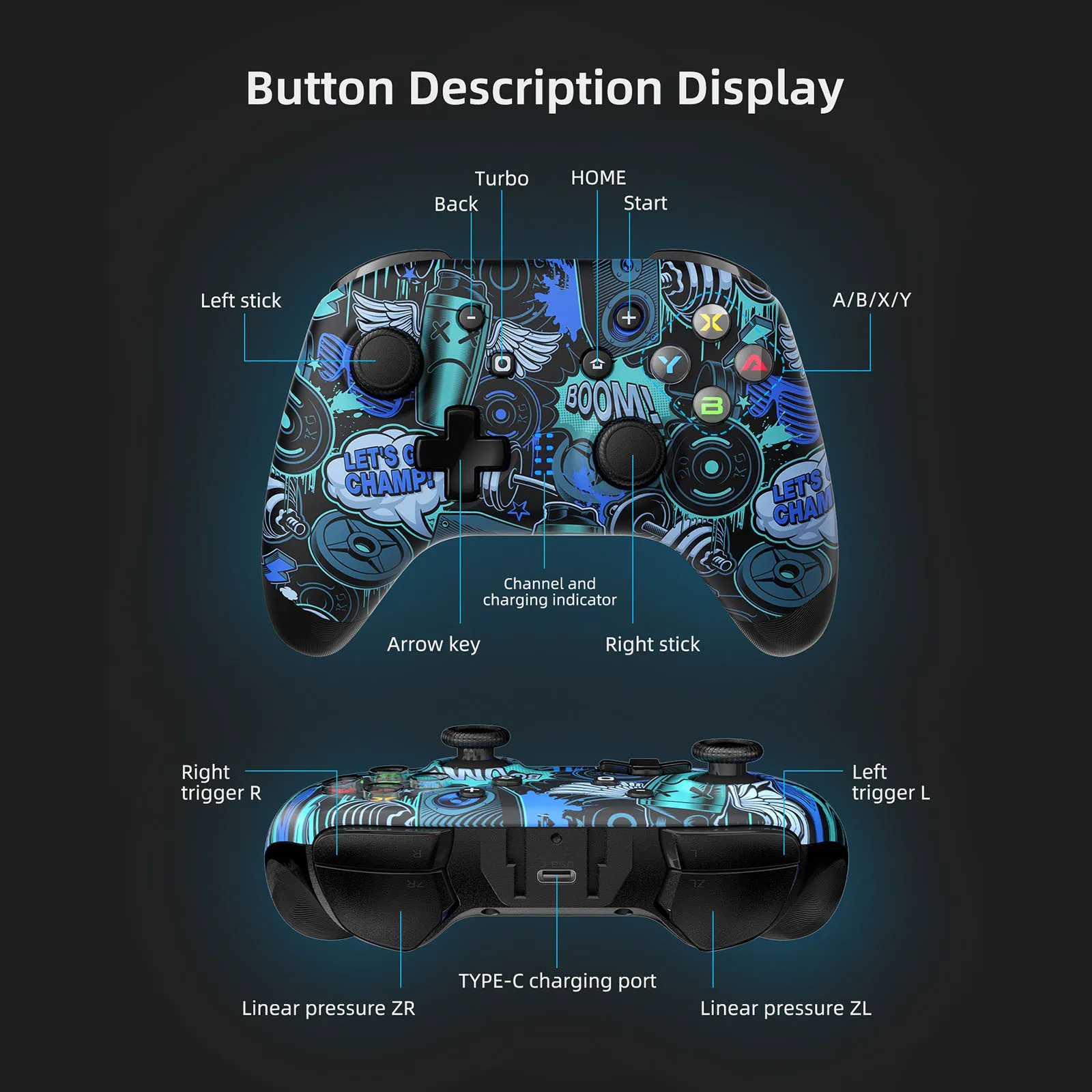
【Long Battery Life】The gamepad with a built-in standard 600mA lithium battery, which can actually play for more than 15 hours on a single charge without the lights on, and more than 10 hours with the lights on.
【Programmable Back Key】The gamepad with 4 programmable back buttons, you can set one-button combo, one-button big move to help players easily become masters.
【Anti-slip Design】The gamepad grip and joystick mushroom head are all laser engraved with the same technology as the original Xbox controller. The gamepad feels extremely delicate and comfortable, and the hands will not sweat and slip for a long time.

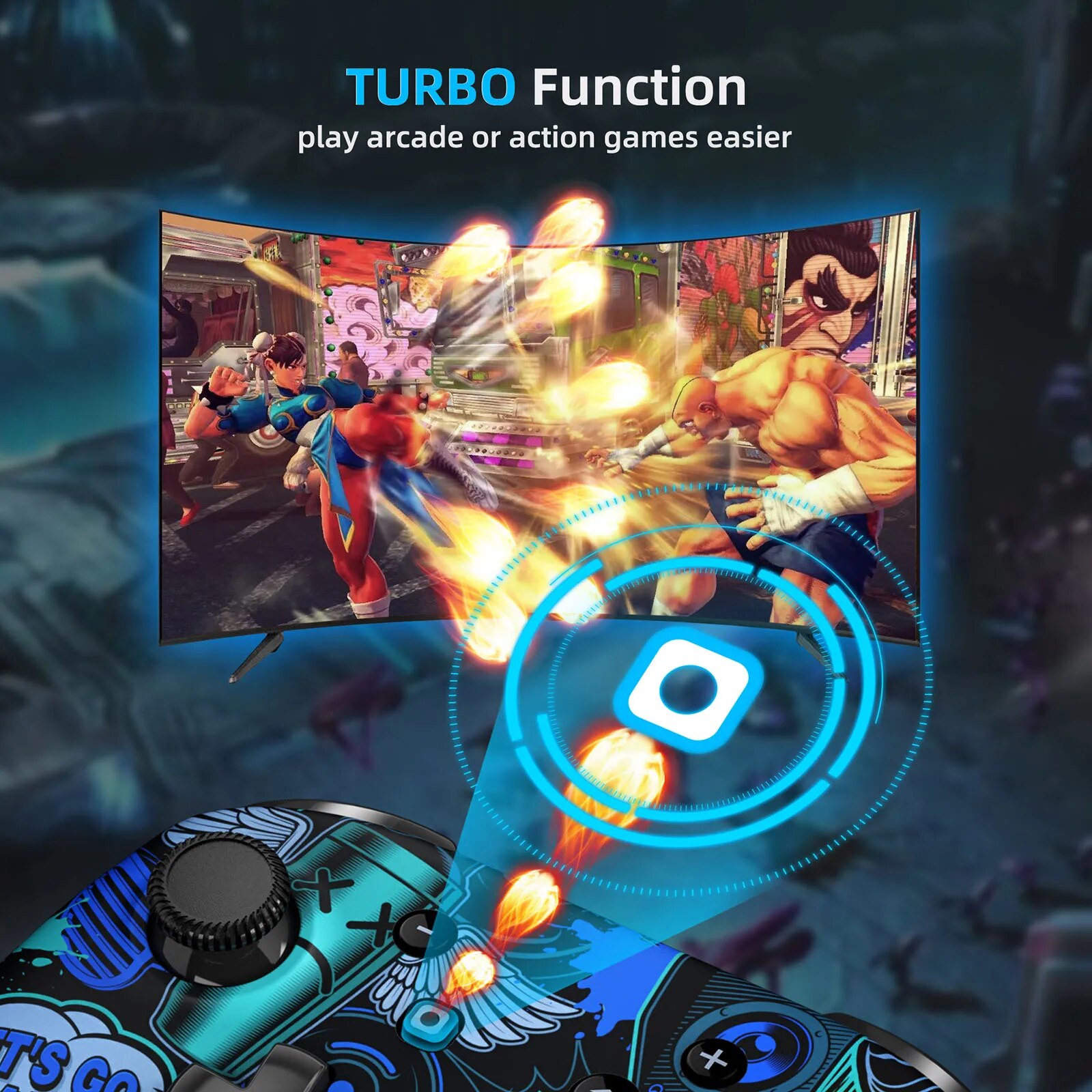
Mode and Connection
Connect Switch
1)For the first connection, press X + HOME while in Power-off state; If not the first connection, in Power-on state, shortly press HOME to connect automatically; Switch Bluetooth connection supports Home key to wake up the host.
2) Turn on Switch, select "controller" and then select "Change Grip/Order", the controller will automatically identify and pair the Switch host, after it's successfully connected, the corresponding LED light will keep on.
Connect cellphone
1) Android mode: If for first connection, press B+HOME; if not the first connection, just short press the HOME key to start up. In Bluetooth pairing mode, LED1 flashes, means it's successfully connected.LED1 keep on; the device name is Gamepad.
2) IOS mode: If for first connection, A + HOME; if not the first connection, just short press HOME to turn on. Enter Bluetooth pairing mode, LED2 lights flash, after it's successfully connected, the corresponding LED light will keep on; the device name is Xbox Wireless Controller
Connect to PC
1)Connect the controller to PC through USB data cable. After successfully connected, the indicator lights on, default Xinput mode, Led1 + Led4 light is on, long press Turbo to switch to Dinput mode, with a vibration, the indicator lights LED2 and LED3 keep solid on, then it means switch mode successfully.
2)Connect the controller to pc through USB receiver, Insert the receiver into the USB port of your computer, the driver name is "Xbox 360 Controller",then press Y+HOME; the controller starts pairing with the receiver. LED4 will remain on, meaning the connection is successful.
Change Button Layout
If you are not comfortable with the Nintendo Switch button layout B, A,Y, X when playing on your PC and want to change to the Xbox button layout A, B, X, Y. Just need to scan the above QR code in user manual with your mobile phone to download the “KeyLinker” APP. Through this APP, you can change the keys of the controller, adjust the vibration, set the turbo, macro definition, and other functions.
(Note: The settings made in the APP are also valid on other platform devices. If you want to restore the initial settings of the controller, you need to select "Restore Factory Settings" in the APP)
Packing List
1 x 9124 Controller
1 x Charging Cable
1 x User Manual
1 x USB Receiver (Depends on option)
1 x Phone Holder (Depends on option)

Shipping, Guarantee & Support
Why GAZIBO?
✔ FREE Worldwide Shipping & Handling (Tracking Number will be provided)
✔ Insured Shipping (100% Refund if Broken or Damaged)
✔ 30 Day Money Back Satisfaction Guarantee (ZERO Risk Purchase)
✔ 24/7 Chat & Email Help & Support

FREE World-Wide Shipping
We offer FREE WorldWide Shipping on all our orders!
Please note shipping takes 10-30 days depending on your location, shipping origin of the items and stock.
All orders are Trackable. Once your item is shipped, you will receive an email with a Tracking Number so you can follow up on your order.
For more information refer to FAQ here.

Premium Quality
We only offer the best and most reliable products from around the world.
Check out the Product Reviews below from happy customers!
100% Satisfaction Guaranteed
Customer satisfaction is our top priority!
We have some of the best products int he world and we want to ensure we back that up with a Risk-Free Purchase with our 30 DAY MONEY BACK GUARANTEE.
If you don't have a positive experience, we will do the necessary to ensure you are 100% satisfied with your purchase.
There is absolutely ZERO risk in your purchase. If you have an issue with your item, we'll make it right and happily offer you a 100% Refund.
For more information, please refer to our Refund Policy here.

24/7 Help & Support Center
We have 24/7 Ticket and Email Support to help our customers.
You can contact us through that chat box or by sending us an email to help@gazibo.com
If you placed an order, please refer to your order number (received on the confirmation email sent to you).
For more information, view our FAQ here.

Payment & Security
Continue with Secure Payment. Paypal option available at checkout.


